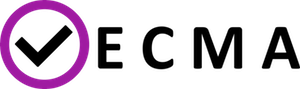qcg-pilotjobs
Differences
This shows you the differences between two versions of the page.
| Both sides previous revision Previous revision | Next revision Both sides next revision | ||
|
qcg-pilotjobs [2019/01/23 14:15] bbosak@man.poznan.pl [Dynamic QCG PilotJob] |
qcg-pilotjobs [2019/01/23 14:17] bbosak@man.poznan.pl |
||
|---|---|---|---|
| Line 47: | Line 47: | ||
| Here, we selected that our calculations should be performed on Eagle, using 4 cores, with walltime set to 10 minutes, and so on... We defined also that the output from a job, when it finishes, should be automatically downloaded to the ''eagle.wd.${JOB_ID}'' directory. | Here, we selected that our calculations should be performed on Eagle, using 4 cores, with walltime set to 10 minutes, and so on... We defined also that the output from a job, when it finishes, should be automatically downloaded to the ''eagle.wd.${JOB_ID}'' directory. | ||
| - | An argument given to the ''qcg-pm'' application is the PilotJob execution procedure constructed accordingly to the JSON-based [[https://github.com/compat-project/QCG-PilotJob/blob/master/README.md#file-based-interface | QCG PilotJob Manager file interface]]. In order to illustrate the basic capabilities of this interface, we uploaded the ''example-static.json'' file that is a simple workflow of two ''/bin/date'' invocations separated by 10 second ''sleep''. Its content is presented below: <code> | + | An argument given to the ''qcg-pm'' application is the PilotJob execution procedure constructed accordingly to the JSON-based [[https://github.com/vecma-project/QCG-PilotJob/blob/master/README.md#file-based-interface | QCG PilotJob Manager file interface]]. In order to illustrate the basic capabilities of this interface, we uploaded the ''example-static.json'' file that is a simple workflow of two ''/bin/date'' invocations separated by 10 second ''sleep''. Its content is presented below: <code> |
| [ | [ | ||
| { | { | ||
| Line 116: | Line 116: | ||
| Example input files: ''~/pj-examples/dynamic''. | Example input files: ''~/pj-examples/dynamic''. | ||
| - | QCG PilotJob Manager provides [[https://github.com/compat-project/QCG-PilotJob/blob/master/README.md#api | Python API ]] that can be used to dynamically add/delete/manage its sub-jobs via the network interface. | + | QCG PilotJob Manager provides [[https://github.com/vecma-project/QCG-PilotJob/blob/master/README.md#api | Python API ]] that can be used to dynamically add/delete/manage its sub-jobs via the network interface. |
| In the base scenario, we can assume that QCG PilotJob Manager and the program using API are executed in the same allocation. To easily start such scenarios there was developed a dedicated QCG application wrapper called ''qcg-pm-client'' that can be selected from QCG-Client tool. This time, instead of the execution procedure, a file with python code using API should be defined as an input argument. | In the base scenario, we can assume that QCG PilotJob Manager and the program using API are executed in the same allocation. To easily start such scenarios there was developed a dedicated QCG application wrapper called ''qcg-pm-client'' that can be selected from QCG-Client tool. This time, instead of the execution procedure, a file with python code using API should be defined as an input argument. | ||
qcg-pilotjobs.txt · Last modified: 2019/01/31 11:47 by bbosak@man.poznan.pl