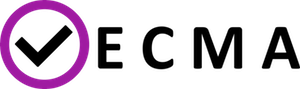access_eagle
Differences
This shows you the differences between two versions of the page.
| Both sides previous revision Previous revision Next revision | Previous revision | ||
|
access_eagle [2018/11/16 09:20] piontek@man.poznan.pl [Registering certificate in the PLGrid] |
access_eagle [2018/12/19 15:46] (current) piontek@man.poznan.pl |
||
|---|---|---|---|
| Line 1: | Line 1: | ||
| + | **__VERY IMPORTANT: __** if you encounter any problems while proceeding in accordance with the procedure or you notice that the current version of the portal does not correspond to the description, please report it to [[mailto:qcg@plgrid.pl|QCG Team]] or [[mailto:piontek@man.poznan.pl|Tomasz Piontek]]. | ||
| + | |||
| + | |||
| **IMPORTANT:** The Eagle cluster is a part of the Polish National Grid Infrastructure called "PLGrid, so to get access to it user needs to follow the PLGrid procedure. | **IMPORTANT:** The Eagle cluster is a part of the Polish National Grid Infrastructure called "PLGrid, so to get access to it user needs to follow the PLGrid procedure. | ||
| Line 140: | Line 143: | ||
| **IMPORTANT:** The key of the certificate will be encoded with the same password as you have to the PLGrid portal. Previously it was possible to have various passwords for portal and certificate. | **IMPORTANT:** The key of the certificate will be encoded with the same password as you have to the PLGrid portal. Previously it was possible to have various passwords for portal and certificate. | ||
| - | ==== Registering certificate in the PLGrid ==== | + | ==== Registering of an EXTERNAL certificate in the PLGrid ==== |
| + | **IMPORTANT:** Proceed this step only if the use of the PLGrid SimpleCA certificate is not suitable for you for some reason and you would like to use the certificate issued by another CA. | ||
| To register external certificate in the PLGrid infrastructure please follow the instruction below: | To register external certificate in the PLGrid infrastructure please follow the instruction below: | ||
| * log in to the PLGrid portal: [[https://portal.plgrid.pl|https://portal.plgrid.pl]] | * log in to the PLGrid portal: [[https://portal.plgrid.pl|https://portal.plgrid.pl]] | ||
| Line 147: | Line 152: | ||
| {{ ::30-cert_v2.png?700 |}} | {{ ::30-cert_v2.png?700 |}} | ||
| * Press "Przegladaj" (Choose) button and select your certificate in p12 format. | * Press "Przegladaj" (Choose) button and select your certificate in p12 format. | ||
| - | * Provide password to the package (haslo do paczki) and key (haslo do klucza) | + | * Provide password to the *.p12 package (haslo do paczki) and to the key file (haslo do klucza) |
| * press "Wyslij" (Send). | * press "Wyslij" (Send). | ||
| + | {{ ::32-cert_v2.png?700 |}} | ||
| * press "Ustaw jako glowny certyfikat" (set as a main certificate). | * press "Ustaw jako glowny certyfikat" (set as a main certificate). | ||
| Your certificate should be uploaded to the keyfs service and should appear on qcg.man.poznan.pl site. | Your certificate should be uploaded to the keyfs service and should appear on qcg.man.poznan.pl site. | ||
| - | If you have your certificate as a pair of pem files you can convert them to p12 using the following command: | + | **IMPORTANT:** If you have your certificate as a pair of pem files you can convert them to p12 using the following command: |
| openssl pkcs12 -export -descert -inkey userkey.pem -in usercert.pem -out usercred.p12 -name "national certificate" | openssl pkcs12 -export -descert -inkey userkey.pem -in usercert.pem -out usercred.p12 -name "national certificate" | ||
| ===== Problems ===== | ===== Problems ===== | ||
| - | **PLEASE REPORT ALL PROBLEMS TO [[mailto:qcg@plgrid.pl|qcg@plgrid.pl]] or to [[mailto:piontek@man.poznan.pl|Tomasz Piontek]]** | + | **PLEASE REPORT ALL PROBLEMS TO [[mailto:qcg@plgrid.pl|QCG Team]] or to [[mailto:piontek@man.poznan.pl|Tomasz Piontek]]** |
| Do not blame us for portal stability and functionality. | Do not blame us for portal stability and functionality. | ||
| It was written by Cyfronet team from Cracow. | It was written by Cyfronet team from Cracow. | ||
access_eagle.1542360004.txt.gz · Last modified: 2018/11/16 09:20 by piontek@man.poznan.pl